 for CorelDRAW
for CorelDRAW
Current version: 7.4.12.55
Very powerful function to create weeding lines. It has few methods and helps designer save a lot of time.
The given option is especially useful at "cutting" the fine text, reducing to a minimum number of the "taken off" elements. The principle of action is based on creation of auxiliary lines (red color), which connect external contours of two next objects. Thus, at "cleaning" a film all points and commas will remain on the places!
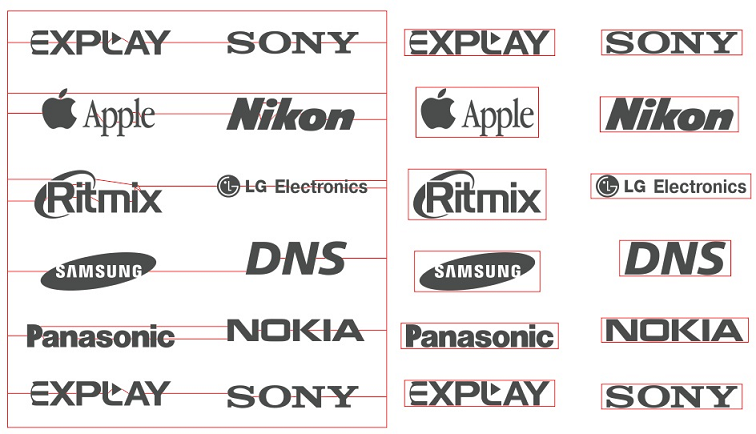
In current version this feature can create weeding lines or rectangles (carriers)
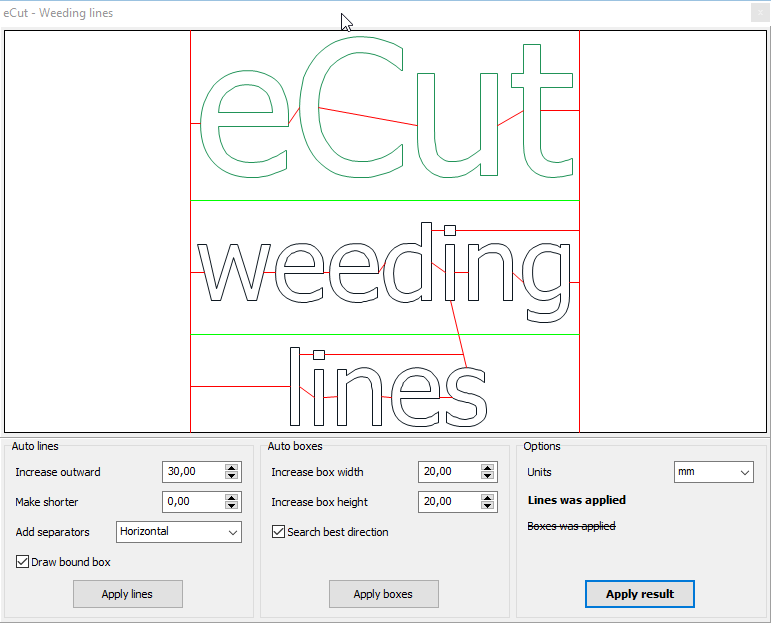
Weeding lines feature was updated and now it is more faster.
Rectangles also can save a lot of time.
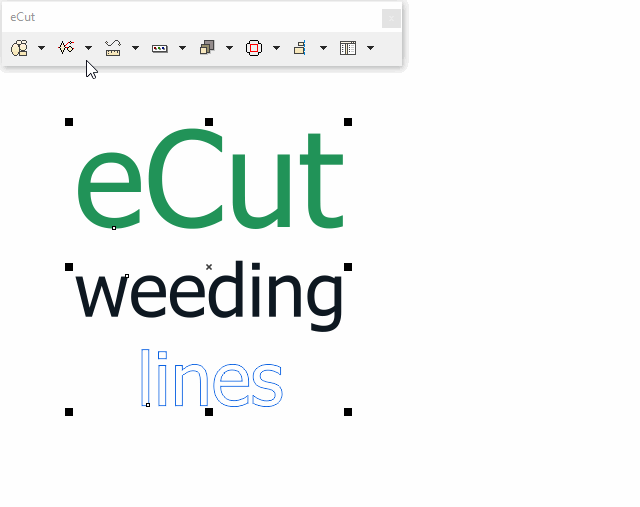
[Nesting][Cut/Plot + contour cutting][Perimeter][Area][Cost][Time][Weeding lines][Multiply][Rectangle nesting][LEDs][Neon][Draft][Central line][Smart divide][Connect opened paths][Fillet][Find intersections][Find duplicates][Search shapes][Create SignBox][Create lines][Create grid][Create cropmarks][Reduce nodes][Effects][Edge roll][Contour cutting file][Separate curve][Remove duplicated edges][Slice object][Eyelets][Create carrier (boundbox)][Align and Distribute][Set size][CAD functions][DXF Export][Replace][Reference scale][Create bridges][Variable][Hotwire cutting][Route optimizer][Finger joint box][Finger joint shape][Volume calculator][Door panels][G codes][Liquid acrylic][Scripts][Finger joint change size]
Other projects: rStones AI nesting eCut for Illustrator eCut for MAC OS
since © 2007 eCut.