 for CorelDRAW
for CorelDRAW
Current version: 7.4.12.55
Function for multiplying objects with replacing text and shapes from database.
Absolutely new function and available only in eCut 6!
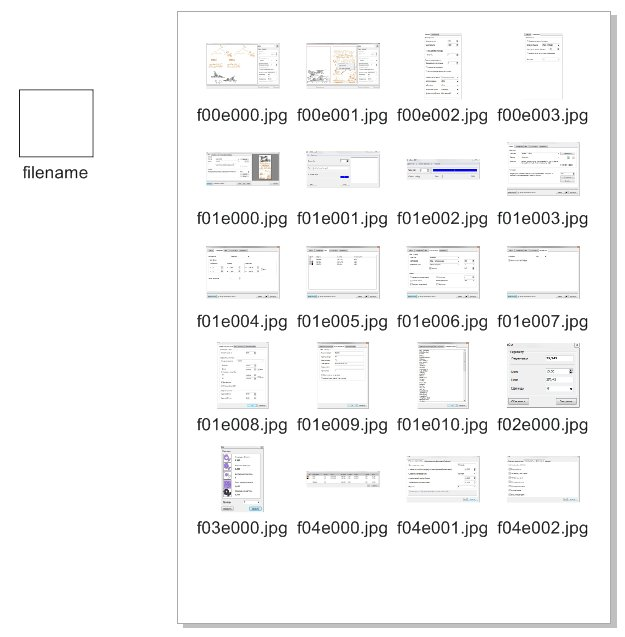
Main task is to copy template and replace its parts with text, images, QR codes, Bar codes or URLs.
All variables can be taken from database. And database can be imported from Excel file.
Function is very adaptive and can make many tasks.
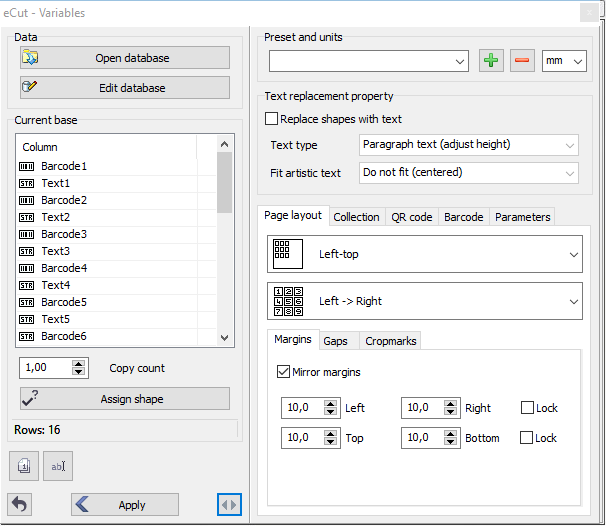
All main parameters can be found in main window.
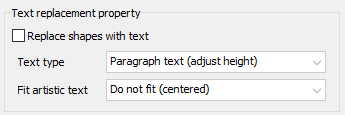
"Variable" function can replace not only text, it also can replace with text any shape!
Replace shapes with text - activate this feature if you want to replace any shape with text.
Text type - shapes can be replaced with Artistic or Paragraph text.
Align - you can specify how to fit Artistic text.
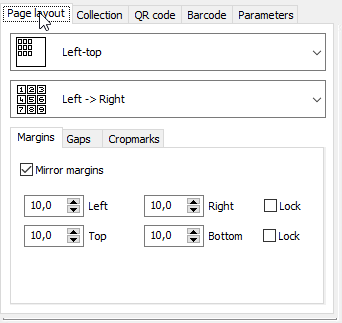
Here you can specify all margins, orders and cropmarks parameters.
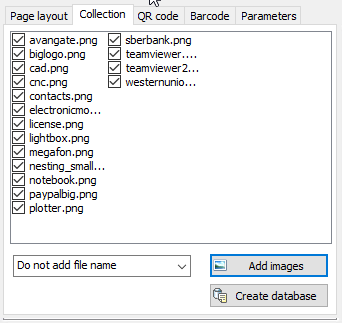
You can create own databases by importing images to function.
Database can consist only from images or you can also add short or long filename.
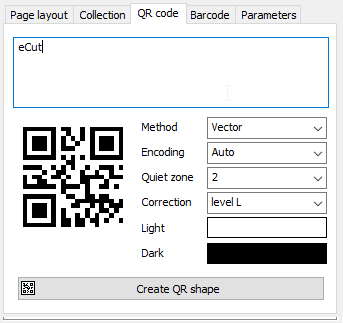
"Variable" can generate QR codes. You can create one simple code, or set parameters for automatic generation.
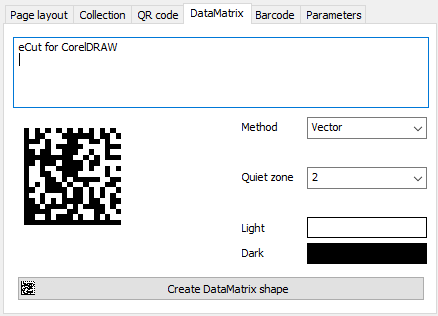
"Variable" can generate DataMatrix codes. You can create one simple code, or set parameters for automatic generation.
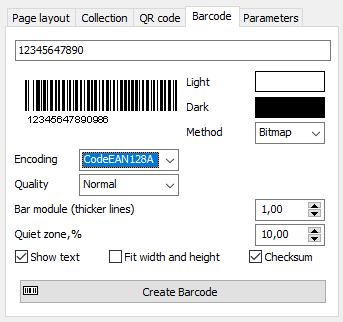
"Variable" can generate Barcodes. You can create one simple code, or set parameters for automatic generation.
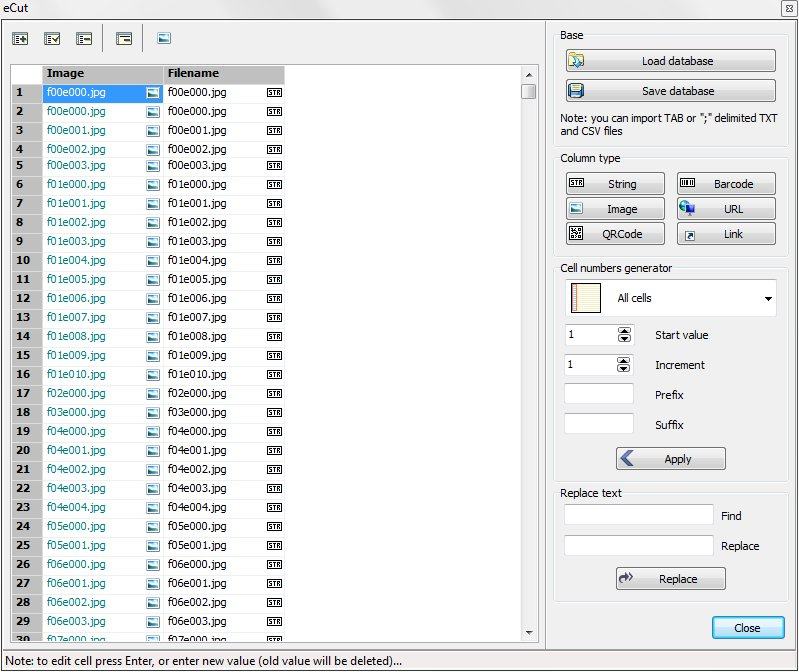
Add column - add one column to database
Edit column - rename selected column
Delete column - delete selected column
Delete row - delete selected row
Open image file - Open and assign image to cell.
Open database - "Variable" supports CSV and TXT (Unicode supported) files with TAB delimiter.
Save database - save database in TXT format
You can set type of selected column. In this case all shapes that assigned with this column will be replaced with selected type.
You can use this generator to make simple procedures. It can create strings with prefix, number and suffix.
Another simple feature for text replacement in all database.
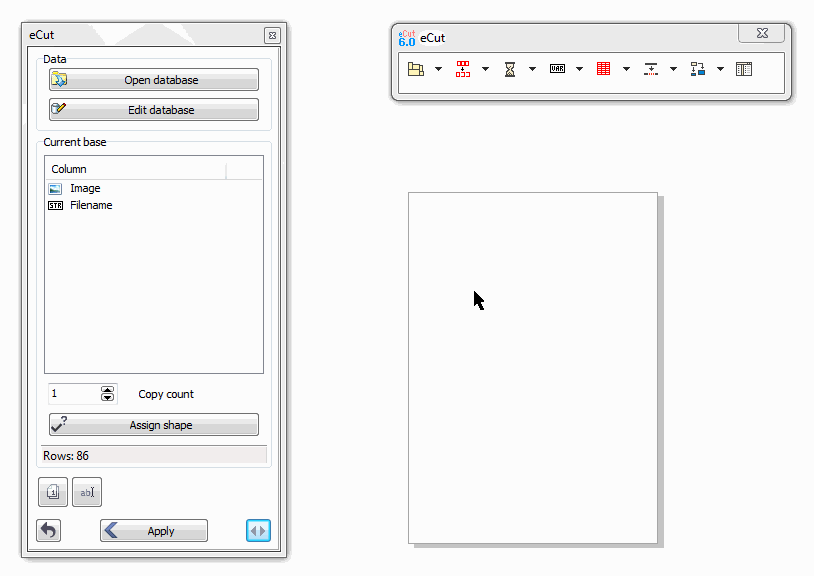
[Nesting][Cut/Plot + contour cutting][Perimeter][Area][Cost][Time][Weeding lines][Multiply][Rectangle nesting][LEDs][Neon][Draft][Central line][Smart divide][Connect opened paths][Fillet][Find intersections][Find duplicates][Search shapes][Create SignBox][Create lines][Create grid][Create cropmarks][Reduce nodes][Effects][Edge roll][Contour cutting file][Separate curve][Remove duplicated edges][Slice object][Eyelets][Create carrier (boundbox)][Align and Distribute][Set size][CAD functions][DXF Export][Replace][Reference scale][Create bridges][Variable][Hotwire cutting][Route optimizer][Finger joint box][Finger joint shape][Volume calculator][Door panels][G codes][Liquid acrylic][Scripts][Finger joint change size]
Other projects: rStones AI nesting eCut for Illustrator eCut for MAC OS
since © 2007 eCut.