 for CorelDRAW
for CorelDRAW
Current version: 7.4.12.55
Function for preparing path for hotwire cutting machines. Very useful for foam cutters.
This function is used to construct a single path for cutting foam (and similar materials) on specialized machines with hot wire.
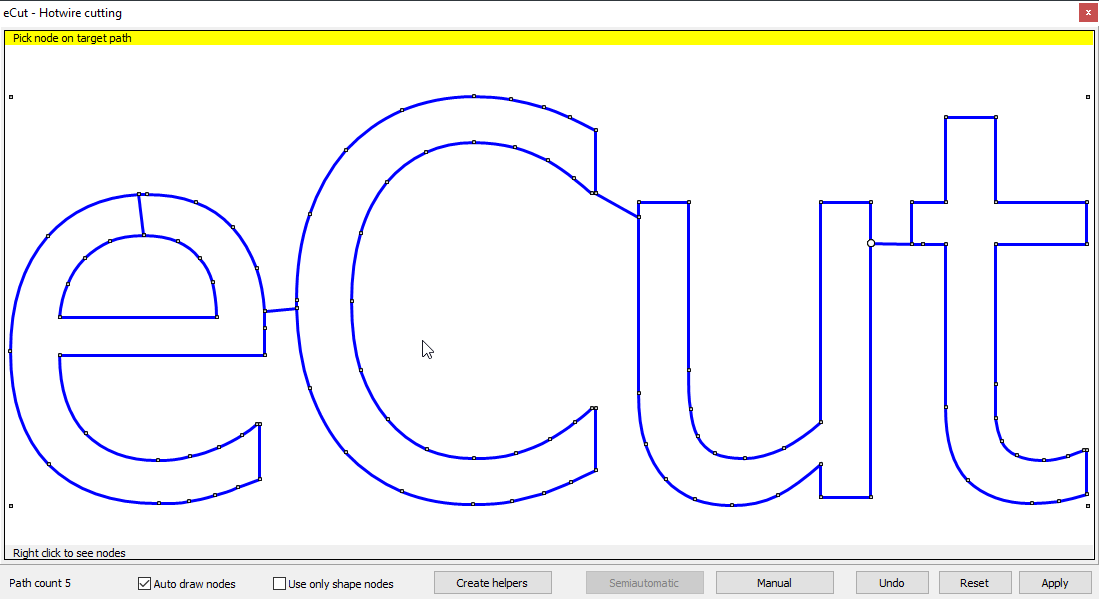
There are two methods - manual and semi-automatic.
In manual mode, you need to allocate nodes on neighboring paths and eCut will connect them.
Semi-automatic mode faster, enough to select first path (from which to build final path), and gradually increase it with new paths. You have to pick next paths near entry point. Thus the program will select the nearest node to the selected point.
In semi-automatic mode, it is important to remember that the program looks for the nearest node, and this node is not always optimal. So switch to manual mode in difficult situations.
Method buttons you can see at the bottom of function form.
When you import objects, always added a reference point in the lower left corner - from it most convenient to start the construction of the final path.
To see the nodes curves, you need to click the mouse at any (even empty) space on previewing, and eCut will draw nodes.
Also, very useful will be feature from CAD-functions : Node extension.
[Nesting][Cut/Plot + contour cutting][Perimeter][Area][Cost][Time][Weeding lines][Multiply][Rectangle nesting][LEDs][Neon][Draft][Central line][Smart divide][Connect opened paths][Fillet][Find intersections][Find duplicates][Search shapes][Create SignBox][Create lines][Create grid][Create cropmarks][Reduce nodes][Effects][Edge roll][Contour cutting file][Separate curve][Remove duplicated edges][Slice object][Eyelets][Create carrier (boundbox)][Align and Distribute][Set size][CAD functions][DXF Export][Replace][Reference scale][Create bridges][Variable][Hotwire cutting][Route optimizer][Finger joint box][Finger joint shape][Volume calculator][Door panels][G codes][Liquid acrylic][Scripts][Finger joint change size]
Other projects: rStones AI nesting eCut for Illustrator eCut for MAC OS
since © 2007 eCut.