 for CorelDRAW
for CorelDRAW
Current version: 7.4.12.56
This situation occurs if a version of plugin is installed for a different CorelDRAW version.
First, you need to make sure that your version of CorelDRAW is supported by the plugin - you can check it here:
http://eng.e-cut.ru/index.php?view=article&id=158
If your CorelDRAW is on the supported list, then this situation can be solved in the following ways.
The first one is the simplest, you just need to try reinstalling the plugin. In this case, the installer must replace all incorrectly copied files with the correct ones.
If this does not help, then here is the second method.
You need to manually copy one file that runs the plugin.
Here are the instructions:
http://eng.e-cut.ru/index.php?view=article&id=174
Well, the third way is for sure.
First of all, you need to find out the version of the installed CorelDRAW - to do this, click Help - About the program.
This window appears - in my case version is 22.1.1.523.
We are only interested in the first number - it is 22
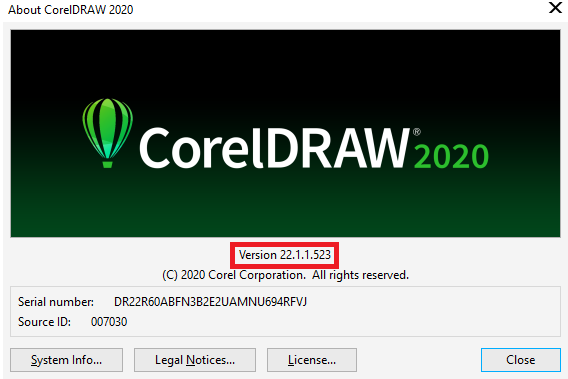
Now you need to launch the script editor. You can do it through the menu, or you can just press buttons
On the left in the projects window find eCut
Expand it (click on the plus sign), then expand Modules in the same way and click on eCutLauncher twice
The script text will appear on the right
We need to change ONE NUMBER in the first line to our version of Corel (in my example, 22)
This number is in DLL name — be carefull, only one number.
I underlined this number in red
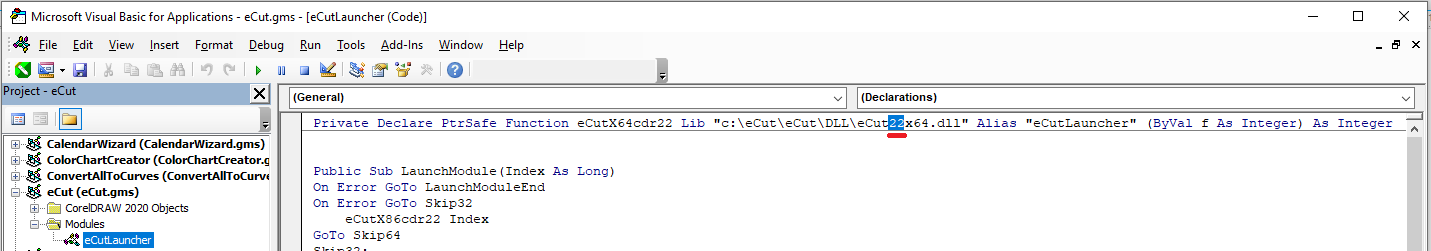
After that, press Ctrl+S
Close this window
Close CorelDRAW and start it again - everything should work.
[Nesting][Cut/Plot + contour cutting][Perimeter][Area][Cost][Time][Weeding lines][Multiply][Rectangle nesting][LEDs][Neon][Draft][Central line][Smart divide][Connect opened paths][Fillet][Find intersections][Find duplicates][Search shapes][Create SignBox][Create lines][Create grid][Create cropmarks][Reduce nodes][Effects][Edge roll][Contour cutting file][Separate curve][Remove duplicated edges][Slice object][Eyelets][Create carrier (boundbox)][Align and Distribute][Set size][CAD functions][DXF Export][Replace][Reference scale][Create bridges][Variable][Hotwire cutting][Route optimizer][Finger joint box][Finger joint shape][Volume calculator][Door panels][G codes][Liquid acrylic][Scripts][Finger joint change size]
Other projects: rStones AI nesting eCut for Illustrator eCut for MAC OS
since © 2007 eCut.