 for CorelDRAW
for CorelDRAW
Current version: 7.4.12.56
And do not know where what is installed.
This article is written for my users who have multiple licenses of the program, and for some reason ;), who do not know where which license is installed.
And when he came to the moment of death Windows or upgrade hardware, user do not knows which license should be re-activated.
To answer this simple question you just need to define all licenses that works fine, and then you'll be able to find out which license died. Here's what to do:
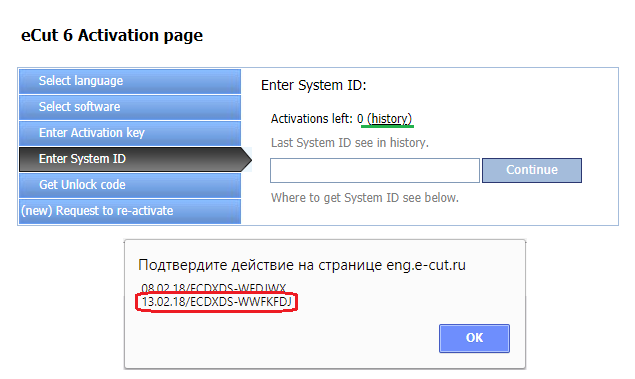
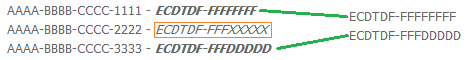
That is all! We know license that required re-activation. Now you have to go to reactivation page, fill form, wait for some time, get confirmation and activate this license on new system.
If after reading this page you still do not know what to do - contact me and we'll solve your problem together.
[Nesting][Cut/Plot + contour cutting][Perimeter][Area][Cost][Time][Weeding lines][Multiply][Rectangle nesting][LEDs][Neon][Draft][Central line][Smart divide][Connect opened paths][Fillet][Find intersections][Find duplicates][Search shapes][Create SignBox][Create lines][Create grid][Create cropmarks][Reduce nodes][Effects][Edge roll][Contour cutting file][Separate curve][Remove duplicated edges][Slice object][Eyelets][Create carrier (boundbox)][Align and Distribute][Set size][CAD functions][DXF Export][Replace][Reference scale][Create bridges][Variable][Hotwire cutting][Route optimizer][Finger joint box][Finger joint shape][Volume calculator][Door panels][G codes][Liquid acrylic][Scripts][Finger joint change size]
Other projects: rStones AI nesting eCut for Illustrator eCut for MAC OS
since © 2007 eCut.