 for CorelDRAW
for CorelDRAW
Current version: 7.4.10.52
Very useful function to calculate job cost. Allow calculate perimeter or area of selected objects.
This function lets you to calculate cost of selection.
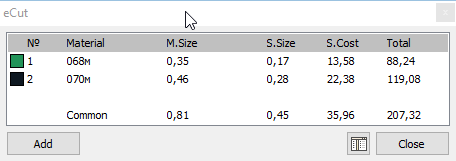
In the new function, you can create more informative materials and services. When calculating, the plugin will look for the correspondence of the fill or outline to one of the materials / services by color. Thus, there is no need to select the material and service for each position each time, just paint the objects in the appropriate colors in the document and the plugin will pick up everything.
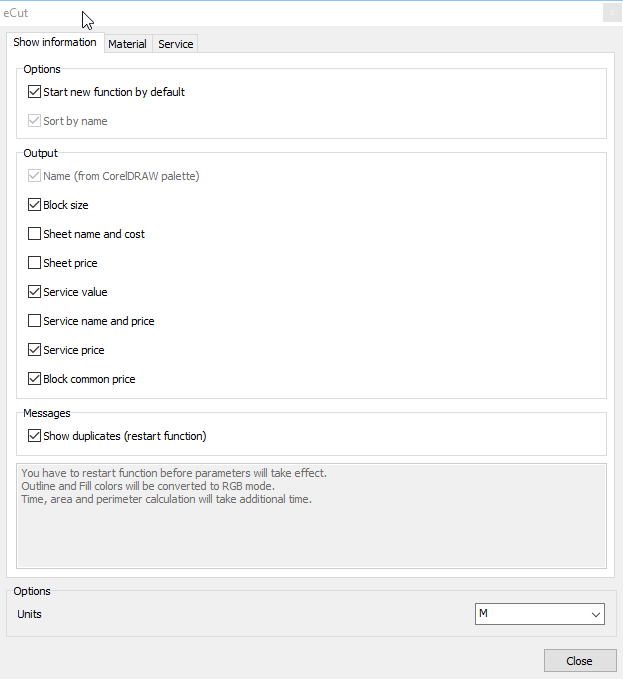
You can select the information to be displayed. Launching a new or old version.
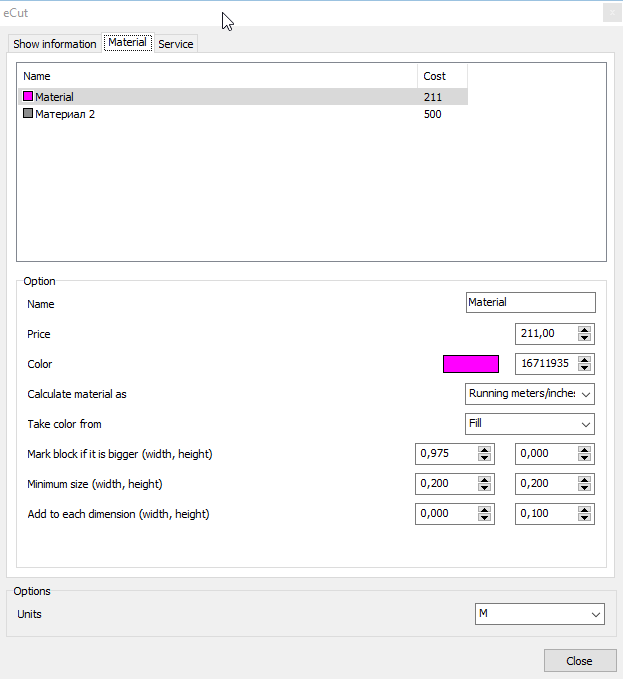
In the materials tab, you can add your own materials and tell the plugin how to calculate the price for the material. All parameters are clear and do not need a detailed description.
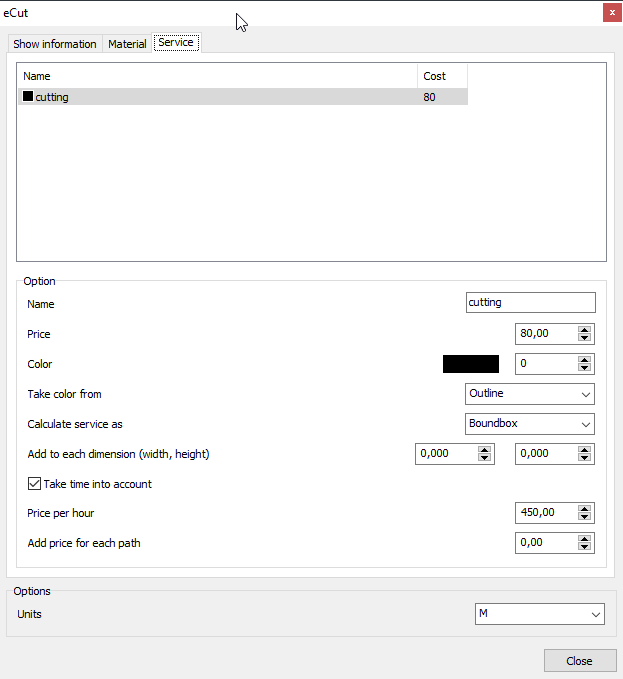
In the services tab, you can create your services. The options are very simple. The only thing I want to stop attention is Take tim in account. If you activate this option, the plug-in will calculate the time based on the specified price per hour and if this value will be bigger than the standard price, the price will be displayed with the suffix t and marked in bold.
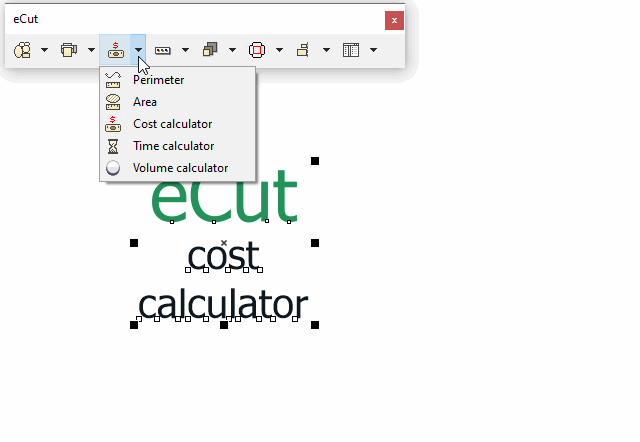
[Nesting][Cut/Plot + contour cutting][Perimeter][Area][Cost][Time][Weeding lines][Multiply][Rectangle nesting][LEDs][Neon][Draft][Central line][Smart divide][Connect opened paths][Fillet][Find intersections][Find duplicates][Search shapes][Create SignBox][Create lines][Create grid][Create cropmarks][Reduce nodes][Effects][Edge roll][Contour cutting file][Separate curve][Remove duplicated edges][Slice object][Eyelets][Create carrier (boundbox)][Align and Distribute][Set size][CAD functions][DXF Export][Replace][Reference scale][Create bridges][Variable][Hotwire cutting][Route optimizer][Finger joint box][Finger joint shape][Volume calculator][Door panels][G codes][Liquid acrylic][Scripts][Finger joint change size]
Other projects: rStones AI nesting eCut for Illustrator eCut for MAC OS
since © 2007 eCut.