 for CorelDRAW
for CorelDRAW
Current version: 7.4.10.52
Very powerful function will help user to create beautiful LED signs. Contour and fill methods are great, built-in catalog editor will help user to create own LEDs catalogs. And do not forget, that user can use shape from document as single LED.
This function was created to project signs with LEDs.
It is very powerful and has many tools to create good signs.
And preview window allows you to see result before creating real diodes in document.
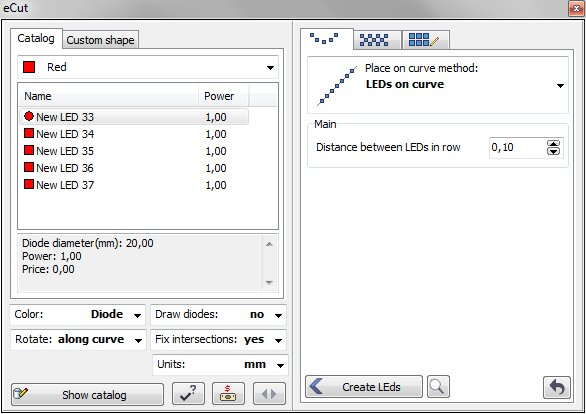 Main window consist of two areas: filter and tool.
Main window consist of two areas: filter and tool.
Filter allows you to find any diode in your catalog.
Color - you can color each diode with own color, or with shape color.
Rotate - you can rotate diodes along curve.
Draw diodes - you can draw real looking LED modules.
Fix intersections - You can force function to remove overlaps.
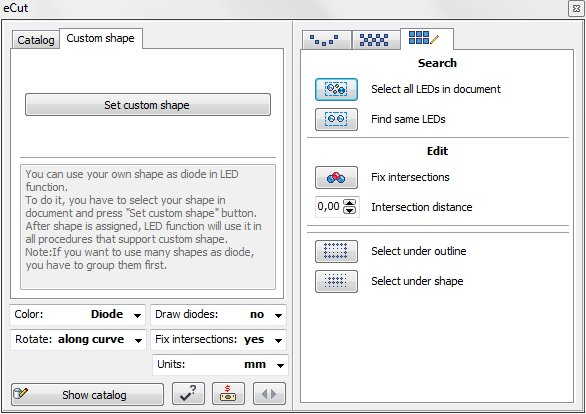 "Custom shape" tab allows you to set your own shape as diode and fill any object with it using any fill feature (if it supports custom shapes).
"Custom shape" tab allows you to set your own shape as diode and fill any object with it using any fill feature (if it supports custom shapes).
Search. Select all LEDs - search all diodes in document.
Search. Find same LEDs - search only same diodes.
Edit. Fix intersections - remove intersections.
Select under line - select all diodes that intersects with outline.
Select inside shape - select all diodes that lies inside shape
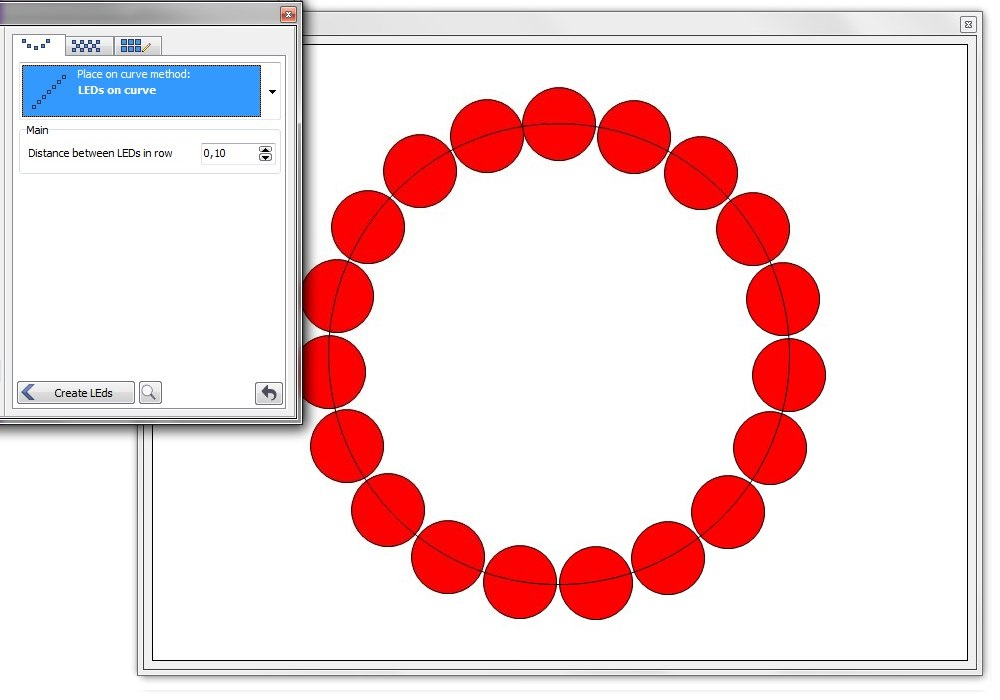
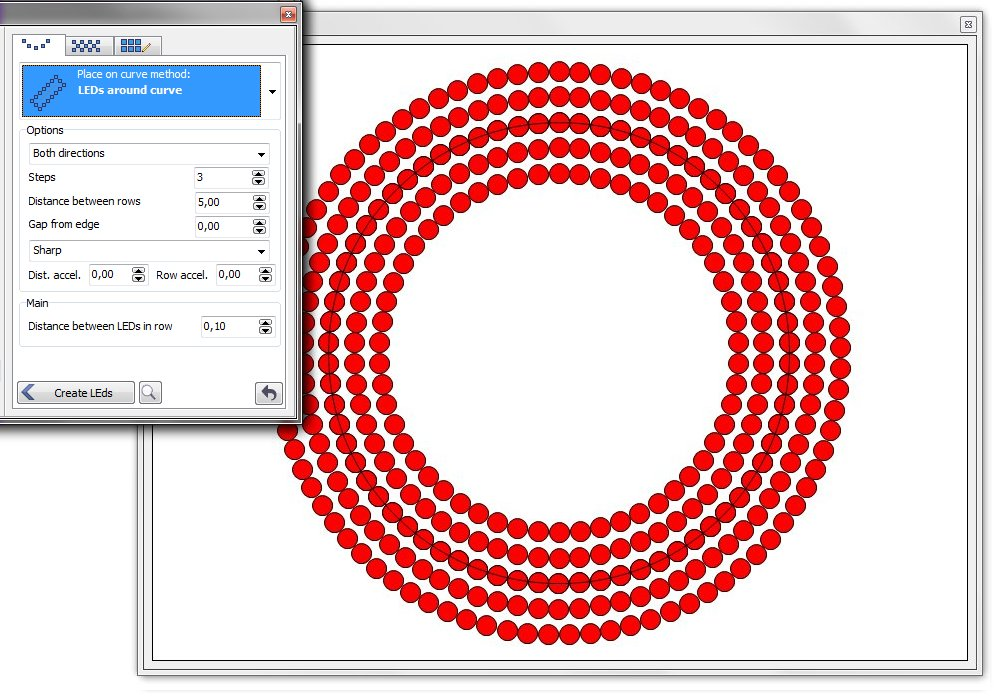
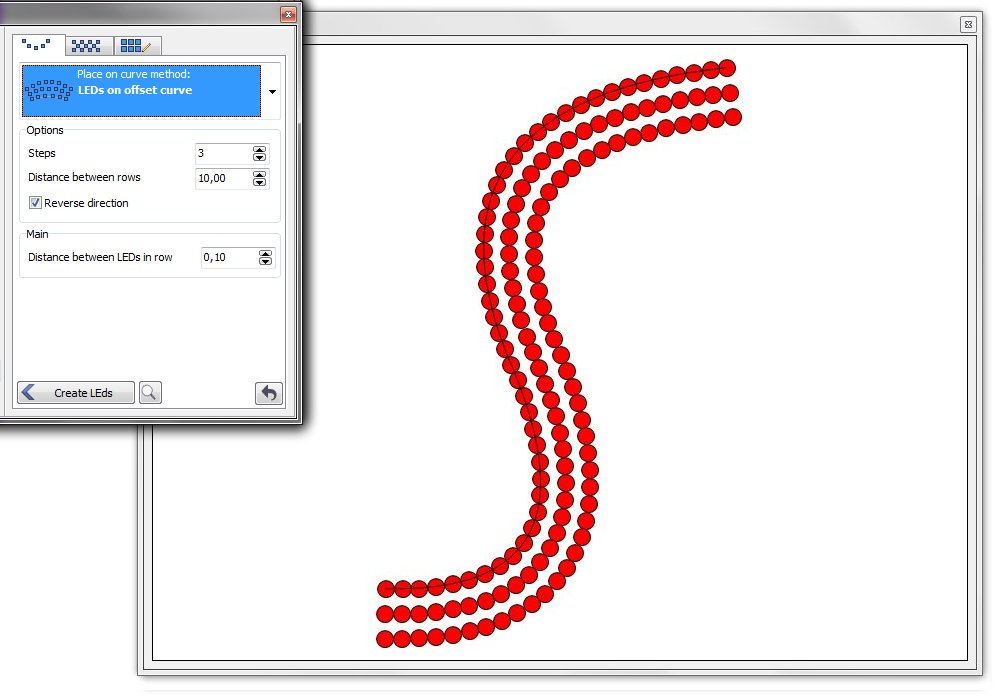
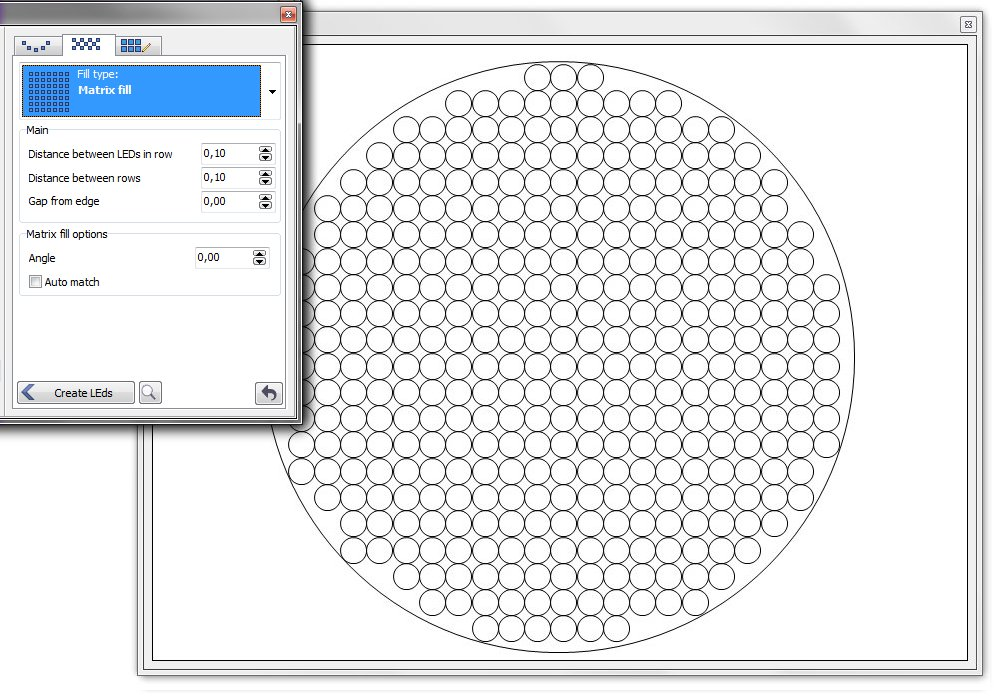
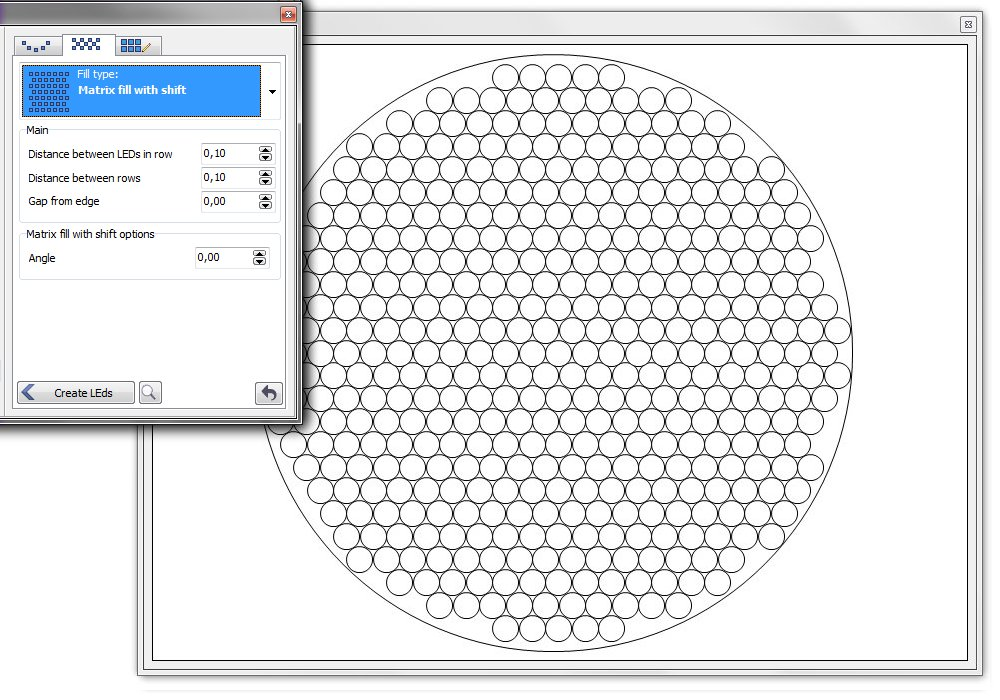
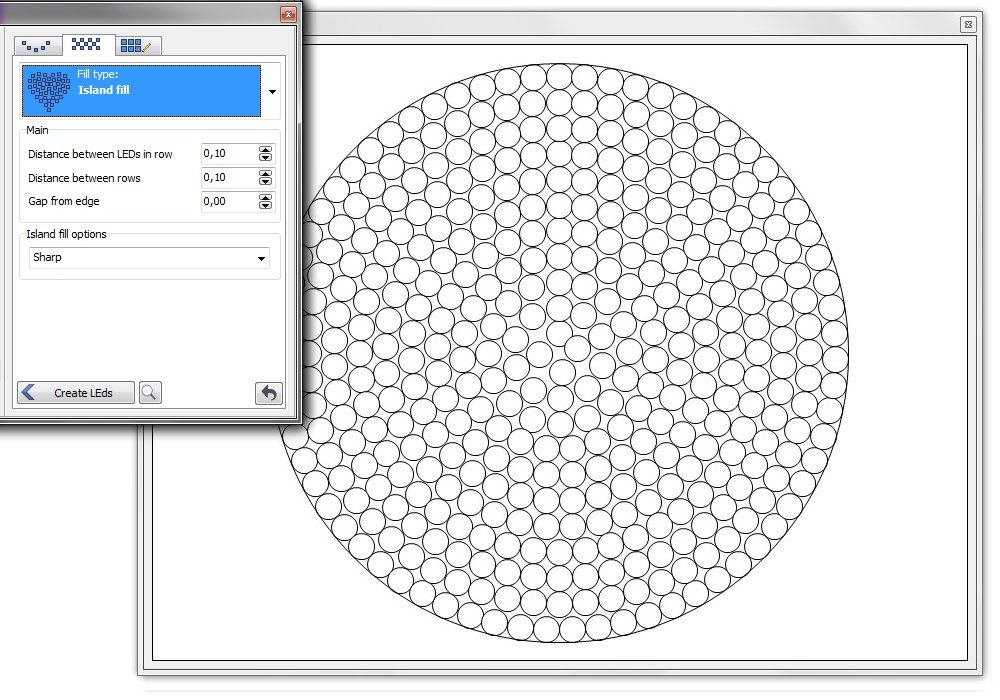
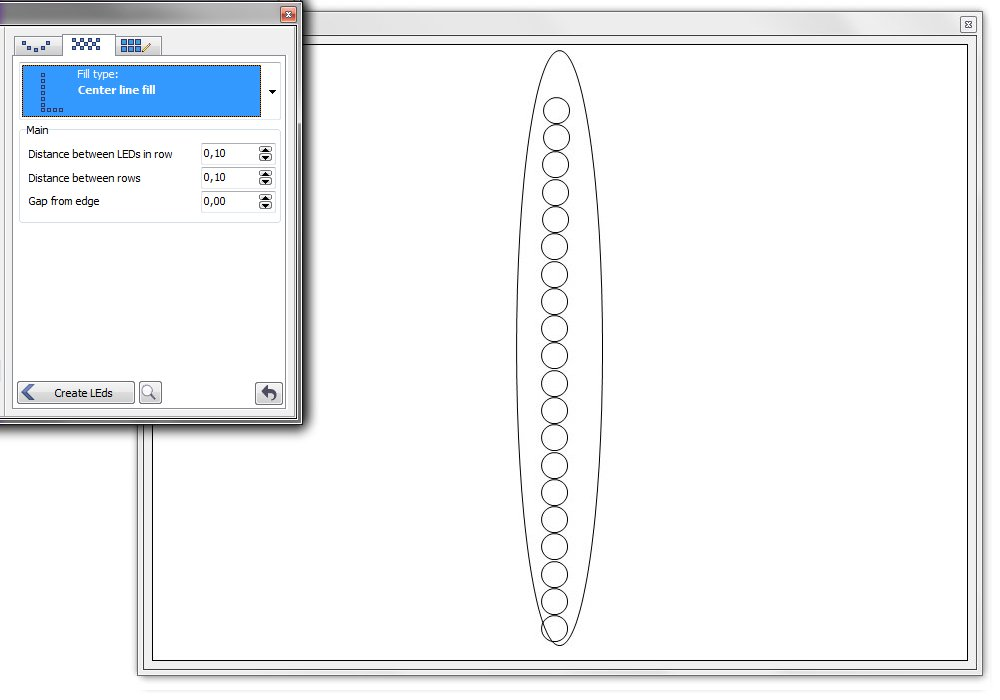
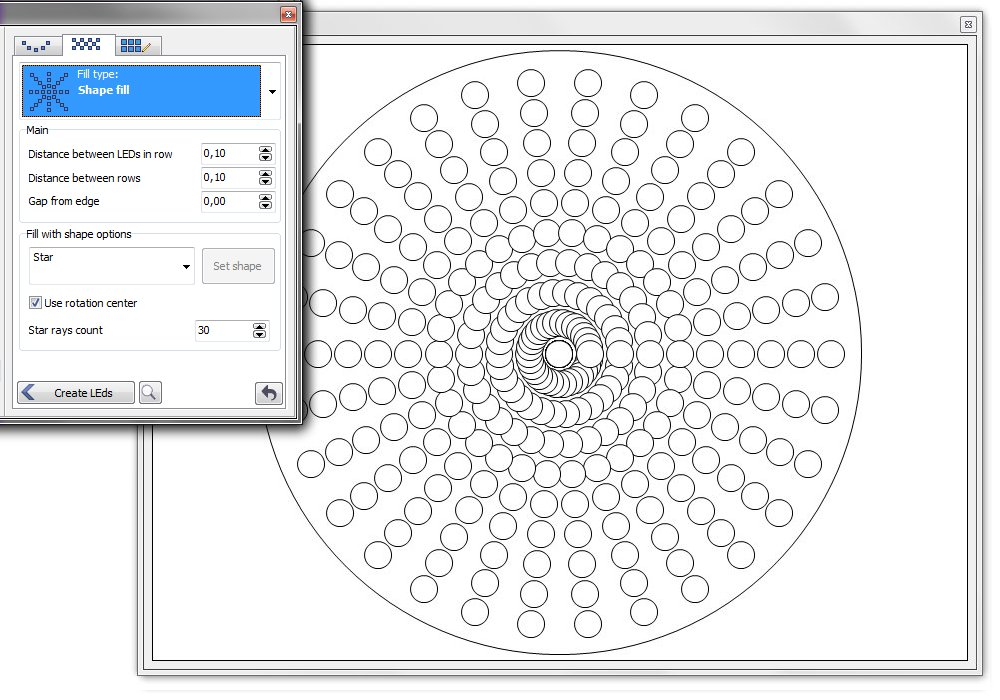
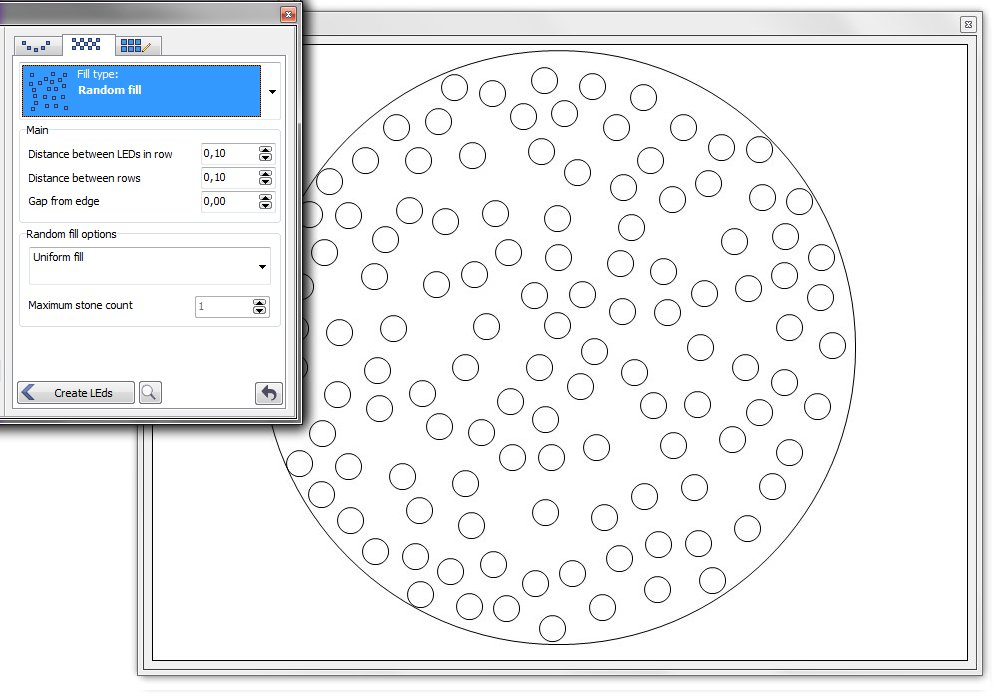
You can add or remove diodes to your catalog.
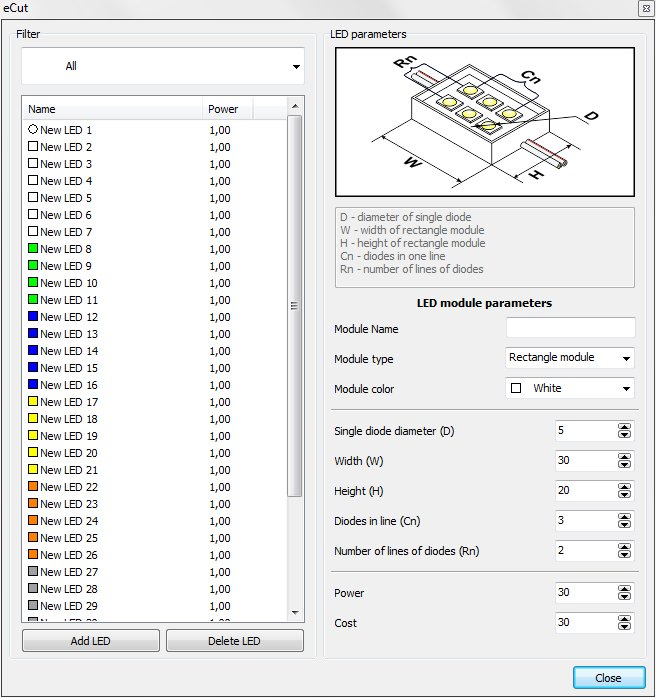
Select diodes and find out its common power.
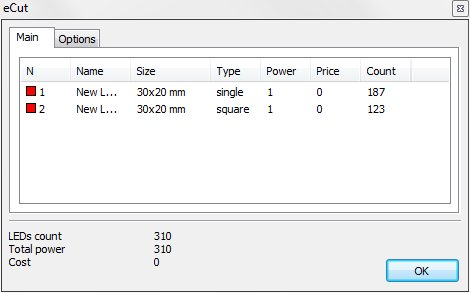
[Nesting][Cut/Plot + contour cutting][Perimeter][Area][Cost][Time][Weeding lines][Multiply][Rectangle nesting][LEDs][Neon][Draft][Central line][Smart divide][Connect opened paths][Fillet][Find intersections][Find duplicates][Search shapes][Create SignBox][Create lines][Create grid][Create cropmarks][Reduce nodes][Effects][Edge roll][Contour cutting file][Separate curve][Remove duplicated edges][Slice object][Eyelets][Create carrier (boundbox)][Align and Distribute][Set size][CAD functions][DXF Export][Replace][Reference scale][Create bridges][Variable][Hotwire cutting][Route optimizer][Finger joint box][Finger joint shape][Volume calculator][Door panels][G codes][Liquid acrylic][Scripts][Finger joint change size]
Other projects: rStones AI nesting eCut for Illustrator eCut for MAC OS
since © 2007 eCut.