 for CorelDRAW
for CorelDRAW
Current version: 7.4.10.52
What for?
The latest version supports two types of communication with plotter - through com port and through the driver in Windows. Both options can be useful , especially if you are going to implement contour cutting .
Well, here we go. To begin , you must run eCom, it is here :
C:/eCut/eCom.exe
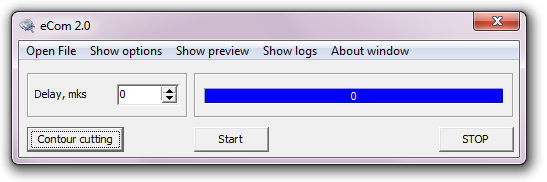
Next, click the button "Show options" on the top row and open the Settings window :

Here are all the program settings. Let"s go in order:
Comunication -This parameter defines how the program will send data to the plotter . There are two options :
Printer driver - in this case, the program will send the data by means of Windows, and an additional parameter is used to select the printer driver , which send jobs .
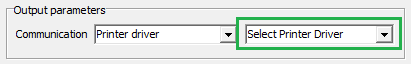
COM port - selecting this option , the program will send print jobs directly to the port. You need to specify the port settings by clicking the "COM port parameters"

HPGL commands - These parameters do not need to touch - they are for communication btween eCom and eCut in contour cutting mode.
Plotter settings - Settings for contour cutting plotter:
Rotate axis - when pressed - the carriage is over the right - if not, then over left.
Laser offset DX - the distance from the tip of the knife to the projected laser dot on the X
Laser offset DY - the distance from the tip of the knife to the projected laser dot on the Y
Forse move - if the plotter is not stable bypasses point - then try to activate.
Well, actually , that"s all. If you have questions / suggestions - write, discuss.
[Nesting][Cut/Plot + contour cutting][Perimeter][Area][Cost][Time][Weeding lines][Multiply][Rectangle nesting][LEDs][Neon][Draft][Central line][Smart divide][Connect opened paths][Fillet][Find intersections][Find duplicates][Search shapes][Create SignBox][Create lines][Create grid][Create cropmarks][Reduce nodes][Effects][Edge roll][Contour cutting file][Separate curve][Remove duplicated edges][Slice object][Eyelets][Create carrier (boundbox)][Align and Distribute][Set size][CAD functions][DXF Export][Replace][Reference scale][Create bridges][Variable][Hotwire cutting][Route optimizer][Finger joint box][Finger joint shape][Volume calculator][Door panels][G codes][Liquid acrylic][Scripts][Finger joint change size]
Other projects: rStones AI nesting eCut for Illustrator eCut for MAC OS
since © 2007 eCut.